Prepare for Conditional Simulation
Note: The following activities use the WalkerV_Z.csv dataset.
Load Data into Supervisor
- Add the WalkerV_Z.csv into Supervisor as point data.
- Select the following data columns to be imported in the Data Loader Table.
Column Name Mapping Type BHID DrillHole X
X Y Y Z Z V Assay Domain Domain - Group the data as Domain/Assay.
Your settings and data columns should match the image below.
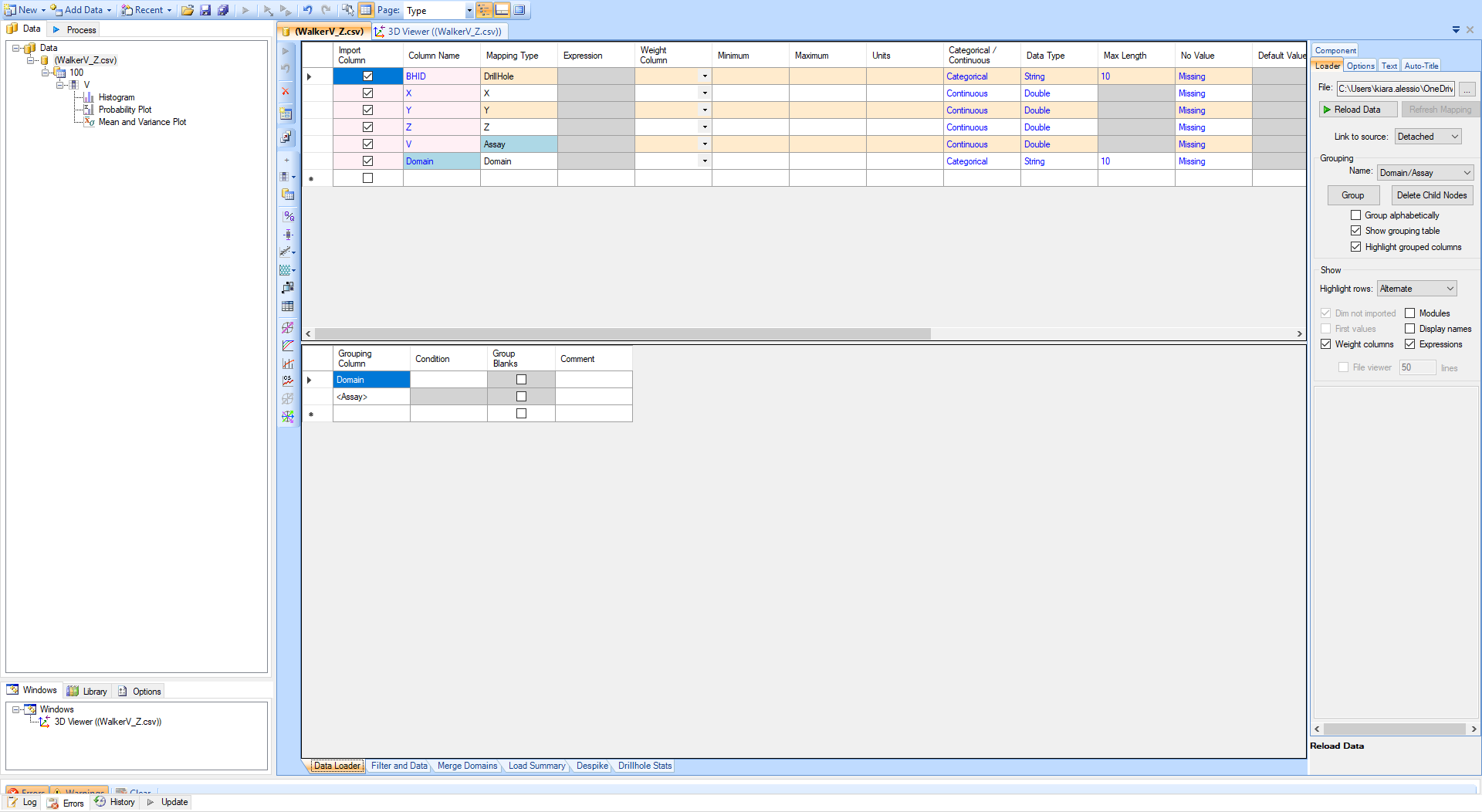
- Load the data into Supervisor.
Your Project Tree should look like the image below when the V assay is expanded.
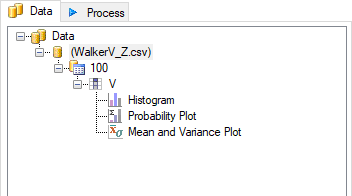
Now that you have loaded and grouped your data, you can continue on to the next activity to learn how to insert and configure your conditional simulations.
| «Previous | Next» |

